FAQ
Do I need a subscription for ShareCard™ to work?
The ShareTag™ automatically comes with a free digital business card (ShareCard™) and access to the Win Local® platform. There is no monthly subscription to this plan.

Are there monthly fees associated with the ShareCard™?
There is no monthly fees to ShareCard™, however, you can upgrade to ShareCard™Pro to take advantage of the full lead-gen tools it offers.
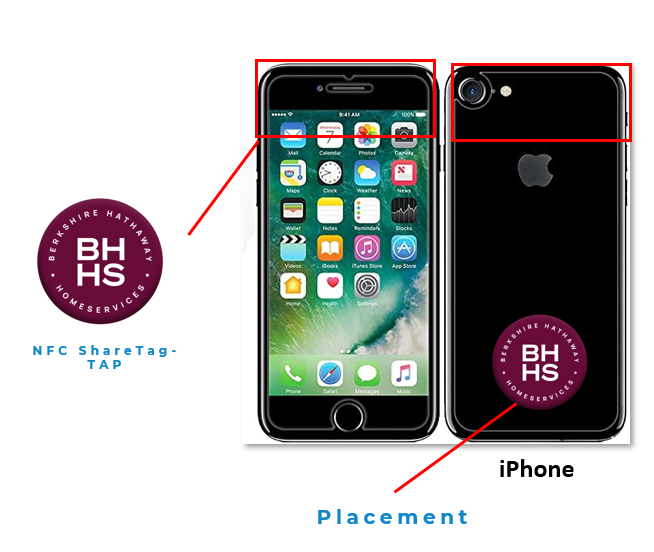
How do I activate & tap my ShareTag™? - iPHONE
For iPhones, the NFC reader is on the upper part of the phone. It can be read on the front or back of the phone, in the same area. If you have used Apple Pay before, this will work the same way.
The phone can be on the lock screen or fully unlocked.
Once you tap the ShareTag™ against the phone, you will be prompted to open the link. Click on the link, and you can either begin to create a new account as a first time user or log into link it to an existing account.
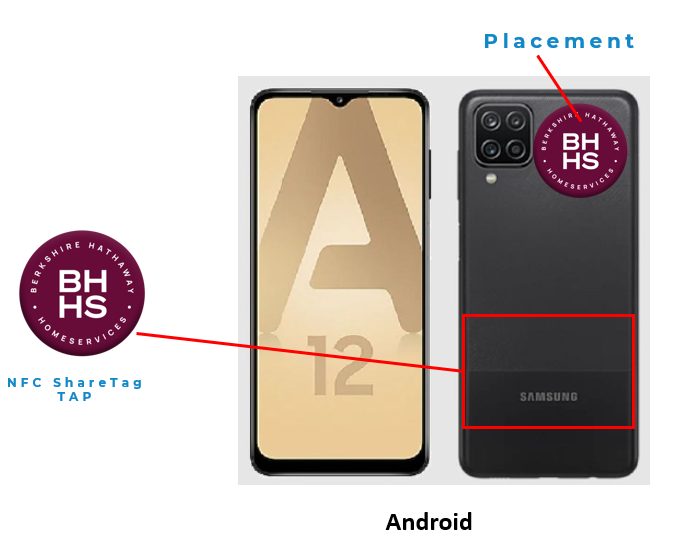
How do I activate & tap my ShareTag™? - Android
For Androids, the NFC reader is on the back-middle of the phone. The device needs to be fully unlocked for the NFC reader to work.
Once you tap the ShareTag™ against the phone, a link will pop up to open. Click on the link, and you can either begin to create a new account as a first time user or log into link it to an existing account.
How do I log into my account and make edits to my digital card?
Go to app.winlocal.com and log in using the email to your account. You can watch this quick video on how to edit and use your ShareTag and ShareCard.
Need support? Please email us! Support@winlocal.com
